Discord Notifier
The discord notifier allows to get notified on your favorite discord channel when an instance of go-feature-flag is
detecting changes in the configuration of your flags.
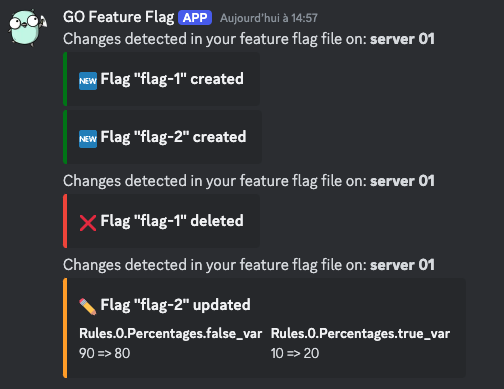
Configure Discord Notifications
-
Connect to your discord account and go on the channel where you want to send the notifications.
-
Go on the settings menu of your channel.
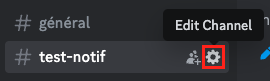
-
Under your channel’s settings, go to the "Integrations" section and create a new webhook. To create it, please follow the official documentation.
-
Copy the webhook URL
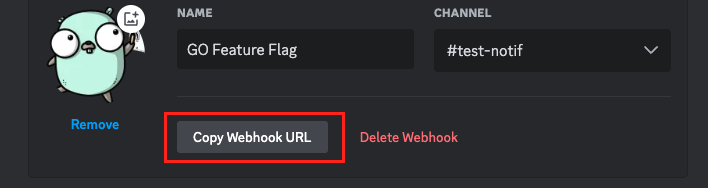
-
Now you can configure your notifier
err := ffclient.Init(ffclient.Config
{
// ...
Notifiers: []notifier.Notifier{
&discordnotifier.Notifier{
DiscordWebhookURL: "https://discord.com/api/webhooks/yyyy/xxxxxxx",
},
},
})
Configuration fields
| Field | Description |
|---|---|
DiscordWebhookURL | The complete URL of your discord webhook. |